How to fix Blue Screen of Death BSOD in Windows 7, 8.1 or 10
Blue Screen of Death BSOD occurs when your windows OS is totally messed up.Your PC, laptop will restart again and again in loop and show a blue Screen with error some thing like shown below.
BSOD Error In Windows 7:
BSOD Error in Windows 8.1:
BSOD Error in Windows 10:
Again follow the above steps but instead of choosing System Restore now choose System Repair. It will take time but works like a charm or if it doesn't work don't loose the hope and follow me.
Method 3: to Fix Windows 10
Again Enter in to advanced option Now choose command prompt and and Enter in to C drive by typing C: now you are in C drive type dir. Now enter in to windows folder
cd \windows\system32\config and hit enter
Now type md backup hit enter again
Now type copy *.* backup hit enter on keyboard
Now type cd regback and once again hit enter
Now type dir and hit enter
Now type copy *.* .. and hit enter
Now type A to confirm and hit enter
BSOD Error In Windows 7:
A problem has been detected and windows has been Shutdown to prevent damage to your Computer.
BSOD Error in Windows 8.1:
Your PC Ran into a problem that it couldn't handled,and now its need to restart.
BSOD Error in Windows 10:
Your PC ran into a problem and need to restart.We're just collecting some error info,and then it will restart for you.(0% Complete)
Why Blue Screen of Death Occurs??
If software application goes crash it is not a big deal it will stop working, it can be easily terminated by Using End Task. But what if problem linked with hardware, it is because of bad driver or system software messing with hardware and OS which can cause a serious damage.
Fixing Blue Screen of Death in Windows 10
I am assuming you can't access you Desktop and windows is stuck in restarting loop, if this is the case follow me :)
Method 1: to Fix Windows 10
When you start your PC you will see Preparing automatic repair Windows and after Diagnosing your PC will see a blue Page with Restart and Advanced option. Click on Advanced options then go to troubleshoot after that select Advanced options and Choose System Restore.
Here you will see Restore system files and settings window. Click on Next, Now you will see multiple restore point select the last date for example you installed a program that causes BSOD problem.It will restored to that event. Select and click on next and finish it will ask for confirmation click on yes. After restarting you windows will start normally. if it doesn't fixed the error don't worry we have more options.
Method 2: to Fix Windows 10
When you start your PC you will see Preparing automatic repair Windows and after Diagnosing your PC will see a blue Page with Restart and Advanced option. Click on Advanced options then go to troubleshoot after that select Advanced options and Choose System Restore.
Here you will see Restore system files and settings window. Click on Next, Now you will see multiple restore point select the last date for example you installed a program that causes BSOD problem.It will restored to that event. Select and click on next and finish it will ask for confirmation click on yes. After restarting you windows will start normally. if it doesn't fixed the error don't worry we have more options.
 |
| Choose Advance option for Automatic Repair |
Method 2: to Fix Windows 10
Again follow the above steps but instead of choosing System Restore now choose System Repair. It will take time but works like a charm or if it doesn't work don't loose the hope and follow me.
Method 3: to Fix Windows 10
Again Enter in to advanced option Now choose command prompt and and Enter in to C drive by typing C: now you are in C drive type dir. Now enter in to windows folder
cd \windows\system32\config and hit enter
Now type md backup hit enter again
Now type copy *.* backup hit enter on keyboard
Now type cd regback and once again hit enter
Now type dir and hit enter
Now type copy *.* .. and hit enter
Now type A to confirm and hit enter
Fixing Blue Screen of Death in Windows 8.1 and 7
Make Sure you have a bootable windows 8.1 USB or DVD.If you don't have a bootable drive just click on to the link give below and follow the instruction.
HOW TO CREATE A BOOTABLE WINDOWS 10 DVD or USB DRIVE
Insert Bootable USB to Your PC and at restart hit F12 key(in your case it might be different) you will get bootable options. Now choose bootable USB or DVD. Windows will Start Click Next to select your language Now choose repair your window. Go to troubleshoot and choose Start up Repair it will take a time. After restarting you can use you Windows voila.
Insert Bootable USB to Your PC and at restart hit F12 key(in your case it might be different) you will get bootable options. Now choose bootable USB or DVD. Windows will Start Click Next to select your language Now choose repair your window. Go to troubleshoot and choose Start up Repair it will take a time. After restarting you can use you Windows voila.



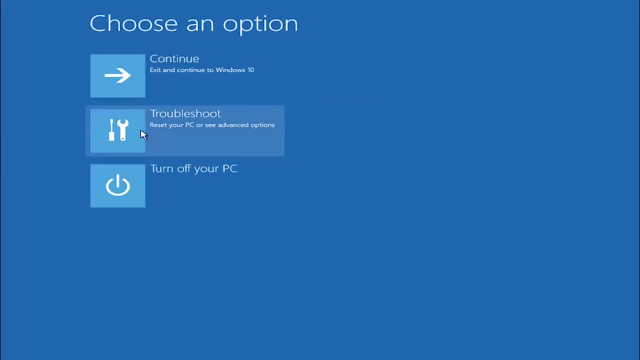

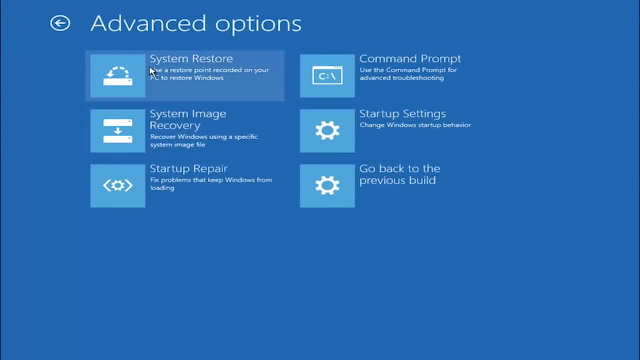
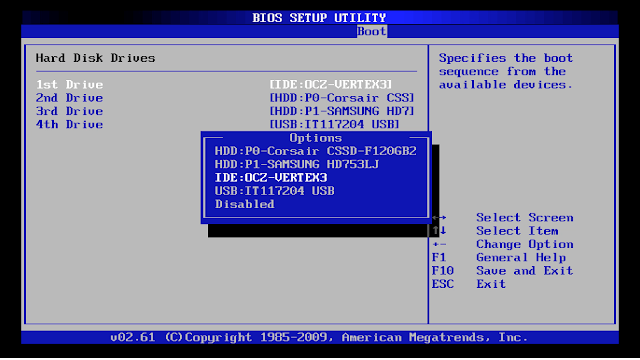






Leave a Comment