How to delete entire Google search history permanently
You must know that google is watching whatever you search on google search engine,google chrome, Android phones, YouTube, Google+, google maps etc.Google have 2.2 billion users worldwide.
Why google tracks everything you do??
Keep in mind google is giant Advertising INC. For this google needs to know you by maintaining your search history. In short we are google customers that's why google give most of its product free, but they are not free.Here is the statistics of monthly google active users.
Google Users Stats
| Platform | Monthly Active Users/devices |
|---|---|
| Google Searches | 100 billion |
| Android | 2 billion |
| Youtube | 1.5 billion |
| Gmail | 1 billion |
| Chrome | 1 billion |
| Google plus | 300 million |
How to delete Entire google History
If you are concern about you privacy and don't want that google tracks whatever you are doing then follow these steps as described below.Note: Clearing your Web browser history not same as clearing google Web & App history
Here are some steps to clear google Web & App History
I assume that you are already login to your google accountStep 1: Go to My Activity. (here you will find your all time history).
Step 2: In Left Menu click on Delete Activity by.
Step 3: Here from Delete by date drop down menu select All time and click on delete.
Step 4: Click on delete at confirmation box.
Step 5: You are done.
How to stop (or “pause”) Google from saving your activity
Google allows you to pause your activity but you can't disable it permanently.Here are some step to pause your google search activity.
Step 1: open Activity Control page , here you will see Web & App Activity section slide the switch to pause activity.
Step 3: Google will ask for confirmation to pause your Web & App Activity, Select Pause.After that you will see Web & App Activity switch looks grey.
Step 4: Now if you want to pause Google Location History, Device Information, Voice & Audio Activity, YouTube Search History, YouTube Watch History scroll down and pause each section by sliding the switch off.
Here is Video Guideline
If you want alternative of google search engine which doesn't track you i will recommend you DuckDuckGo. DuckDuckGo protecting searchers' privacy
The search engine that doesn't track you
Some Features of DuckDuckGo
- We don't store your personal info.
- We don't follow you around with ads.
- We don't track you. Ever.
Read More:
New Windows 10 features allow users to control windows interface with the help of eye
How To Earn Money from Youtube 2017
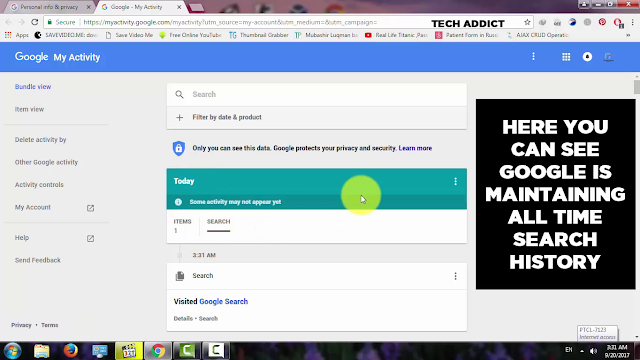
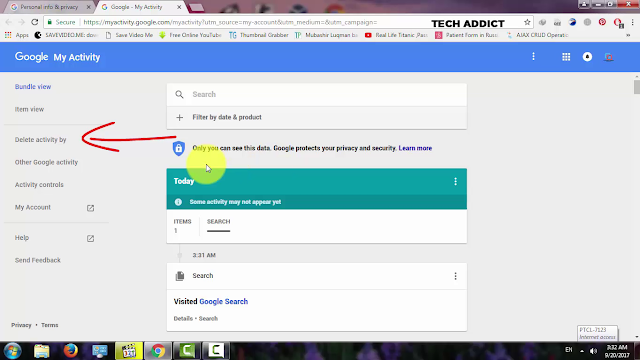
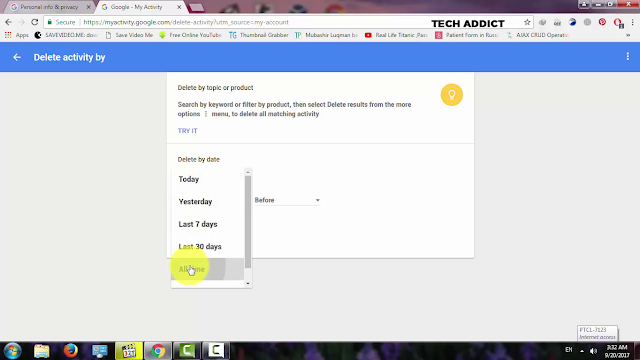






Leave a Comment